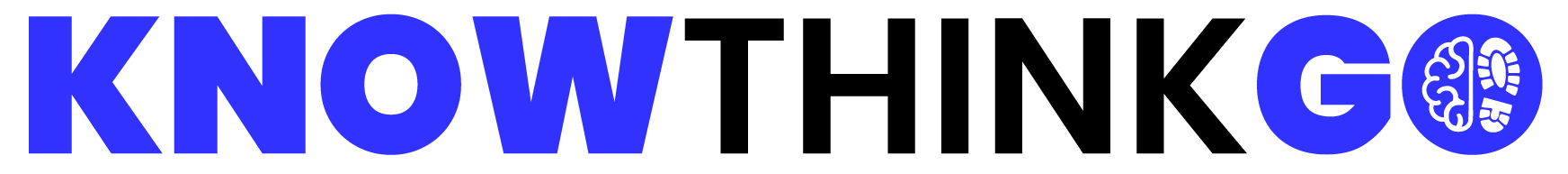My trusty three-year-old smartphone started giving me the dreaded “20% battery remaining” alert before lunchtime. Rather than immediately shopping for a replacement, I decided to see if I could breathe new life into my aging digital companion. After weeks of experimenting with various settings and tweaks, I’ve managed to nearly double my battery life with these surprisingly effective adjustments.
Display Settings: The Silent Battery Killer
Turns out my phone was working overtime just to dazzle my eyes. Reducing screen brightness to about 40% and switching to dark mode made an immediate difference. Even better was changing the screen timeout to 30 seconds instead of 2 minutes—those little moments of the screen staying lit while I got distracted were silently draining my battery all day.
Location Services: Pinpointing Your Battery Drain
My weather app was checking my precise location every few minutes, even when I wasn’t using it. I went through my location permissions and set most apps to “While Using” or “Never” instead of “Always.” This one change alone gave me nearly an hour of extra battery life daily.
Background App Refresh: The Invisible Power Drain
I discovered dozens of apps were constantly updating in the background. Did I really need my shopping app to refresh when I only use it once a week? Turning off background refresh for non-essential apps was like finding extra battery capacity I didn’t know I had.
Power-Saving Mode Isn’t Just for Emergencies
I used to only switch to power-saving mode when desperately low on battery. Now I use it as my default setting, and honestly, I barely notice the difference in performance for day-to-day tasks like checking email or browsing news.